Ever wish you could trick out your ride with wild rims, a fresh paint job, or a body kit—without picking up a wrench or spending your paycheck first? These days, you don’t have to guess what that set of 20-inch wheels would look like on your sedan, or wonder if candy green paint fits your style. We’re living in a time when your phone can put a whole tuning shop in your pocket. If you haven’t tried an app for car customization, you might be missing out on the easiest way to see your dream build before you ever open your wallet or touch a bolt.
How Car Customization Apps Work: Walking Through the Magic
Let’s get into the nitty-gritty. Car customization apps have mixed a little bit of video game magic with real-world features. You upload a photo of your car—or pick your make and model from a library—then start swapping paint, playing with wheels, slapping on spoilers, or even testing wild wraps. The most advanced ones use 3D models that respond as you rotate or zoom. Some blend AR, so you can "see" your car come alive right in your driveway with your phone’s camera.
The backbone of these apps? Cloud databases and rendering engines. These power a slick, almost instantaneous visualization process. You want to see what your red Civic looks like with black wheels, carbon splitter, and a matte wrap? In seconds, it pops onto your screen. Want it lower? Just tap, drag, and drop. No surprise that some apps now plug into actual parts catalogs, so the mods you see are real products with real prices. Tap on a new spoiler? It's not just a drawing—it's a bolt-on from an actual brand. Some, like 3D Tuning or Car Mechanic Simulator, even let you share your creations, making it legit social.
What about details? Most apps let you tweak angles, lighting, and even upload multiple photos to match your specific car (scratches and all). A few go as far as allowing you to unlock premium content—think rare body kits, custom liveries, or branded upgrades—with in-app purchases. It’s not just for fun, either. Dealers are using these tech tools to help customers visualize their cars before pulling the trigger on that extra package or dealer-installed upgrade. Paint shops reference these renders so you get exactly what you pictured, not just a vague hope.
Ever make a change and immediately regret it? In real life, tough luck. In-app? Hit undo and you’re back in business.
The Best Car Customization Apps in 2025: What’s Hot and Actually Useful
The market’s crowded, but only a few apps truly shine. So, which ones are worth a download?
- 3D Tuning: The heavy hitter, boasting a catalog of almost every car made since the '70s. From SUVs to hot hatches, the options run deep. You can tweak wheels, bumpers, lights, spoilers, paint jobs, even window tints. The 3D visuals feel nearly photo-realistic. What’s wild—you can mix and match kits from different real-world brands (imagine a Rocket Bunny fender with Work wheels!). No real money needed unless you want exclusive parts.
- Car Mechanic Simulator Mobile: Unlike standard visualizers, this one blurs the line between gaming and real-life customization. You run a virtual shop, but the build process—from bolt-ons to engine swaps—is so detailed car nuts get hooked for hours. It’s become a go-to for testing visual mods before the real garage work starts.
- Vizual.app: This AR-based tool enters your driveway through your phone’s camera. After you scan your car, the app anchors upgrades right onto your real vehicle, showing wheels, wraps, or lifts in place. Planning a total makeover? Send the results to shops or your Insta followers in seconds.
- Official Automaker Configurators: Ford, BMW, Tesla, and many others now offer apps or browser-based configurators so buyers can test out trims, paint options, wheels, and accessories—sometimes down to the stitch color on the seats. These are best if you’re car shopping or want only OEM mods, but lack aftermarket flair.
Let’s not leave out a few runner-ups. Mod Your Car, Car Wrapper AR, and Wheel-Visual offer focused features like wrap previews, precise wheel fitment, or crazy livery designs. Want to test out a roof box or weird roof rack? There’s an app for that, too.
Still, one thing to watch for: not every model or mod is supported. Newer or obscure cars might get left out. Also, results may vary on entry-level phones. The best experience comes with newer hardware—a three-year-old iPhone will handle it, but the visuals pop on the latest devices. Pro tip: take photos of your own car in good lighting for the best results.
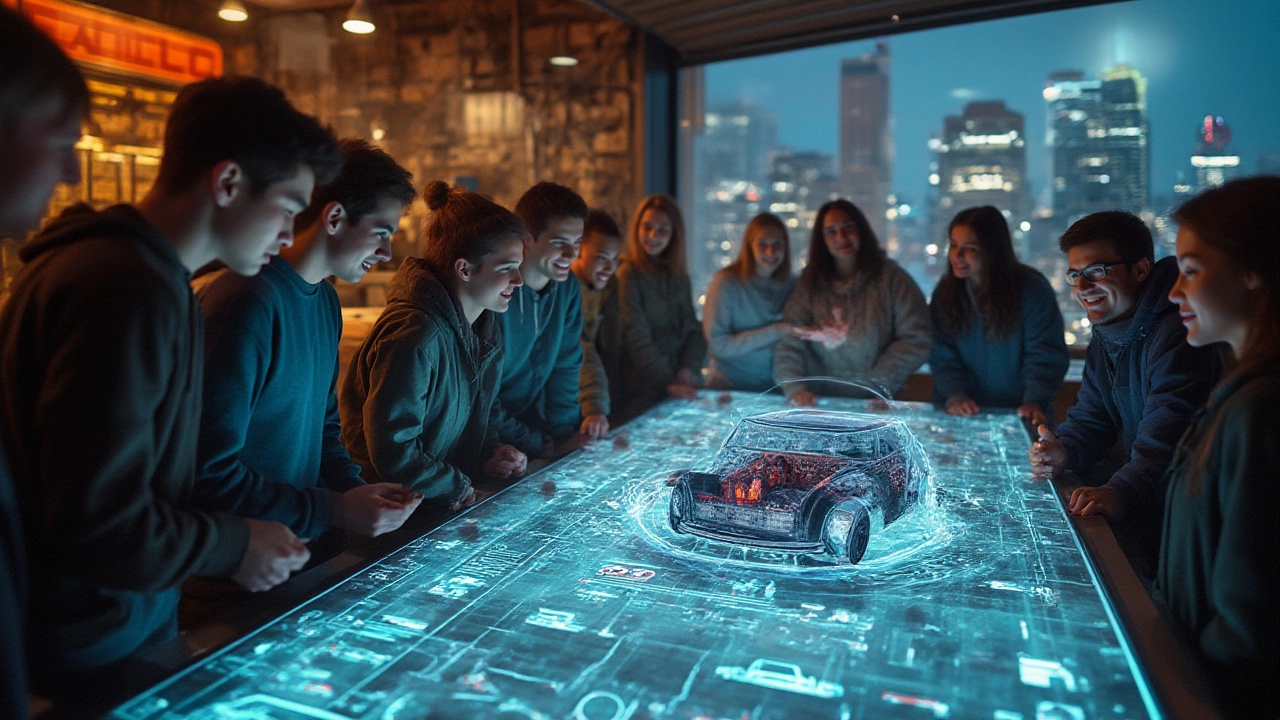
Real-World Uses: From Daily Drivers to Dream Builds
If you’re thinking these apps are just time-wasters for teens goofing off in math class, think again. Car pros, shop owners, even new car buyers use these tools every day. Let’s break down where and how folks are actually benefitting.
Planning a project? Customization apps are gold for pre-visualizing a build. Whether it’s a subtle set of new wheels and a tint, or going all-in with a body kit and paint, seeing it first can mean less money wasted on mods you wind up hating. For people on tight budgets (and let’s be real, that’s most of us), these apps let you prioritize. Maybe you scrap that gold wrap idea once you see it—and go with black wheels instead.
Shops dig these apps too. Got a client who insists on lime green? Fire up 3D Tuning, build it, and show them live. It’s a negotiation tool, a way to manage expectations, maybe even to upsell. Paint or vinyl shops can get a digital sign-off from picky customers, which beats surprise and stress later.
Dealers and manufacturers jumped in. Ford, Toyota, and even upstarts like Rivian now rely on configurator apps. They let future owners build out their rides, checking out different trims, and dreaming up their perfect spec before anything rolls off the lot. If you’re customizing a lease or new buy, most options listed on the app can go straight to your order. Less haggling, fewer crossed wires.
Social media junkies have jumped on board. After all, dropping your custom build into your friends’ feeds is part of the fun. Some of these apps let you save or export your builds as shareable videos or 360-degree rotations. Fans love voting on the wildest designs, and for the more serious, these posts have turned into visual inspiration—"Should I chrome wrap my Beetle or go stealth matte?" Ask your followers and let the numbers decide.
If you’re looking at something like insurance, these digital visuals sometimes help with quotes for modified cars, since you can show what parts are going on and what’s just for fun. Some customizers even send renderings to car wrap shops for accurate estimates.
Tips, Pitfalls, and What the Future Holds for Car Customization Apps
If you’re diving into car customization apps, a handful of pro-tips won’t hurt. First, always check if the virtual parts and paints exist for your region—different countries get different laws, and not every piece makes it across borders. Double-check compatibility, especially with older cars. Some rare trims may not match visuals perfectly.
Lighting matters. For AR or real-photo-based visualizers, crisp daylight or even lighting produces the most convincing swaps. Skip shadowy, night garage shots—they kill the effect.
If it looks too wild, it might not be legal on the street. While most configurators skip obvious “illegal” mods (like neon underglow in certain states), they might let you deck out something that won’t fly with the DMV or MOT. Always hit your local rules before you bring a wild AR build to life.
On costs: Most apps are free with in-app purchases—premium body kits, rare wheel options, or AR exports. For visualizing a realistic build, the stock options usually go a long way, but if you love modding or need to convince a partner to sign off on the budget, a few bucks unlock a ton of fun. Just don’t expect perfect 1:1 visuals for every obscure bolt-on.
So, what’s next? 2025 already sees more apps blending AI and AR, letting you scan your real car for exact fitment of rims and wraps. Upcoming tech is teasing the ability to "try on" performance upgrades virtually—imagine seeing how your car’s stance would change with coilovers, or getting a projected sound profile for new exhausts, right in the app.
One prediction: Expect major automakers to keep blurring the line between their selling tools and enthusiast apps. Imagine walking into a dealership, pulling out an iPad, and flipping through every possible combo right on your chosen car, all with real-time AR. And don't be surprised if the hottest influencers and shops start showcasing builds first digitally—saving thousands on "maybe" mistakes.
Bottom line—if you want to customize your car, you’re not stuck squinting at catalogs or hoping Google Images has that paint-and-rims combo. With the right app, your ride can look just how you want it—and you can get a taste of your dream build without ever touching a wrench, wallet, or a can of paint.






